Tech boundaries for nervous system support offer a pathway to reclaim your mental clarity and inner calm by creating intentional limits around digital device usage, protecting your brain from the relentless overstimulation that leaves you feeling scattered and anxious.
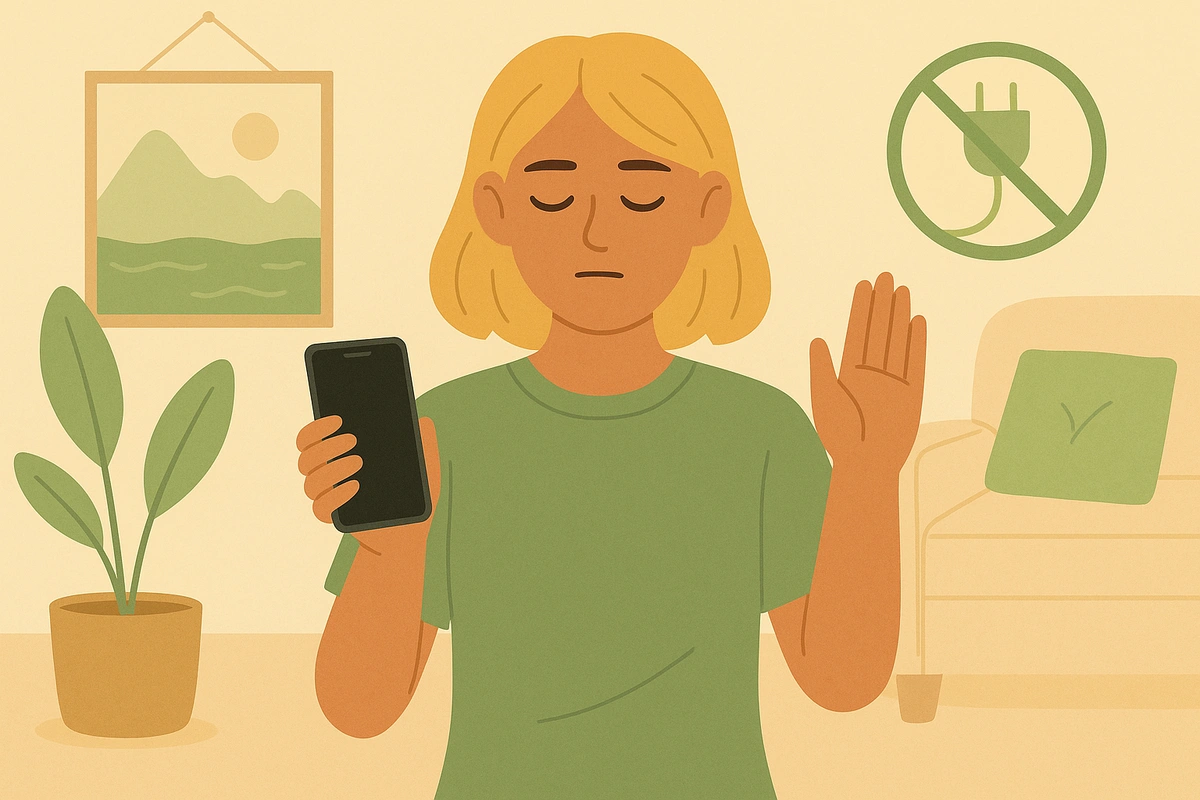
Setting healthy technology boundaries protects your nervous system from the constant barrage of notifications, bright screens, and digital stimulation that can trigger your brain's stress response. Your nervous system acts like your body's control center, constantly processing information from your environment. When overwhelmed by too much digital input, it can get stuck in "fight-or-flight" mode, leaving you feeling anxious, scattered, and unable to truly relax.
Modern life exposes us to unprecedented levels of digital stimulation through smartphones, computers, tablets, and streaming services. Research shows that more screen time is associated with more severe symptoms of depression, anxiety, inattention and aggression, with teenagers with 4 hours or more of daily screen time being more likely to experience anxiety symptoms (27.1%) or depression symptoms (25.9%) compared to those with less screen exposure. Creating intentional boundaries around technology use allows your nervous system to reset, helping you feel more centered and emotionally balanced.
Tech boundaries work by giving your nervous system the space it needs to return to its natural, balanced state. Your autonomic nervous system has two main branches: the sympathetic system (your "gas pedal" for action and alertness) and the parasympathetic system (your "brake pedal" for rest and recovery). When your sympathetic nervous system becomes overactive from constant digital stimulation, your parasympathetic "rest, digest, and regulate" system struggles to function properly.
Constant notifications, bright screens, and the rapid information processing required by digital devices keep your brain in a heightened state of alertness. Think of your nervous system like a security guard who's supposed to scan for real threats but instead gets constantly interrupted by false alarms from your devices. Eventually, this guard becomes exhausted and starts treating everything as a potential emergency.
Blue light from screens suppresses melatonin production and shifts your circadian rhythms, disrupting your body's natural sleep-wake cycle. Melatonin acts like your internal timekeeper, helping coordinate when your body should feel alert versus sleepy. When artificial light interferes with this system, it throws off your entire biological rhythm.
The technique works because it allows your prefrontal cortex—the brain region responsible for executive function and emotional regulation—to regain control. When overwhelmed by digital input, this area can become depleted, making it harder to make good decisions, manage emotions, and maintain focus. Regular breaks from technology give this crucial brain region time to recharge.
Research shows that digital detox interventions can decrease symptoms of ADHD and conduct disorder while improving self-regulation. This happens because reducing digital overstimulation allows your natural attention and emotional regulation systems to function more effectively.
"I feel isolated when I limit my phone use": This is temporary. Focus on quality in-person connections and remember that meaningful relationships are built through presence, not constant digital contact. The feeling of isolation often reveals how much we've substituted digital connection for genuine human interaction.
"I'm missing important work communications": Set specific times to check work messages rather than responding instantly. Most workplace "emergencies" aren't truly urgent. Communicate your boundaries to colleagues so they know when you're available.
"My family doesn't support my boundaries": Start with your own boundaries first. As others notice positive changes in your mood and presence, they often become more supportive. Lead by example rather than trying to convince others to change.
"I feel bored without my devices": Boredom is actually beneficial for creativity and mental rest. Have alternative activities ready: books, puzzles, art supplies, or musical instruments. The discomfort of boredom decreases as your brain relearns how to be unstimulated.
"I keep forgetting and reaching for my phone": This is normal - the behavior is deeply habitual. Keep devices physically out of reach, use visual reminders of your boundaries, and practice self-compassion when you slip up. Each attempt strengthens the new pattern.
"My boundaries aren't working": Evaluate whether your boundaries are too ambitious or too weak. Adjust the difficulty level to match your current capacity. Sometimes nervous system healing requires addressing other stressors in your life alongside digital boundaries.